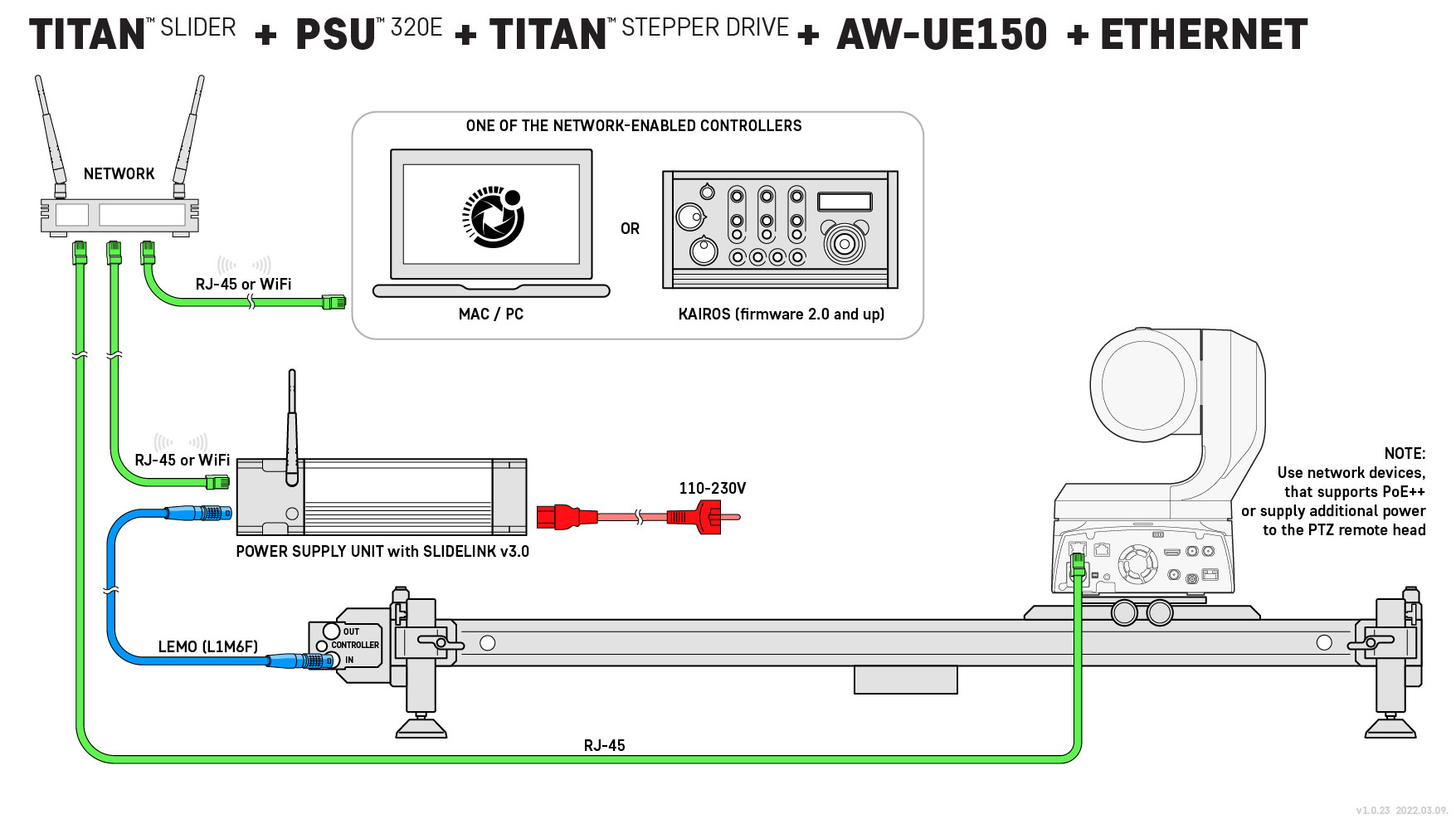PTZ license code for a Slidelink adapter
- Code: ptz-key
-
- pc
- Gross price: €541.20 €440.00
A license code for the PTZ cameras support in the Slidelink 3.0 network module.

To meet our clients' expectations, we incorporated the most common PTZ protocols into our new Ethernet system. Thanks to this software upgrade, you can control PTZ camera with the KAIROS controller or the SLIDEYE 2.0 software. This system works natively with Panasonic, Sony and Canon PTZ cameras.
With the unique architecture of the SLIDELINK v3.0 communication module, you can build a set of devices which contains a PTZ head combined with a Slidekamera slider and use all drives in sync, using only one controller.
We recommend using the Ethernet-enabled PSU 320E Power Supply Unit. This solution gives you the easiest connection and cleanest cable management.
You can work with the remote head in Live mode or use KAIROS to access presets of all parameters. Keyframes and motion paths designed with the KAIROS controller also works with other SLIDEKAMERA axes connected to the panel, making the system coherent and easy to use.
SECURE MOUNTING - optional AF-48 adapter
The AF-48 quick-mount adapter lets you quickly and safely fasten your equipment. With Panasonic cameras, you can use the native PTZ's mounting plate to raise the head's rigidity.
This adapter is compatible with all Slidekamera sliders, tripods and jibs.



PANASONIC AW-RP150
If you use Panasonic system in your studio, you can use the panel you already have to control both, the PTZ camera and the slider. All presets will be played back in sync on all axes, and you'll be able to control the slider using the spare zoom rocker on the joystick.
PTZ vs REMOTE HEAD comparison
 |
 |
 |
|
| SLIDEKAMERA moco set | PTZ camera + slider + Kairos | UE150 + RP150 panel + slider | |
| available axes | PAN / TILT (F/Z/I with lens motors) | PAN / TILT / FOCUS / ZOOM / IRIS | PAN / TILT / FOCUS / ZOOM / IRIS |
| live mode (control the devices real time) | ✔ | ✔ | ✔ |
| saved positions (recall keyframes) | ✔ | ✔ | ✔ |
| saved transitions (A-B moves) | ✔ | ✔ | ✘ |
| non-linear motion (smooth playback) | ✔ | ✘ | ✘ |
| motion loop | ✔ | ✔ | ✘ |
| recorded moves | ✔ | ✔ | ✘ |
| stabilisation | ✘ | ✔ * | ✔ * |
| PARALLAX mode (auto-tracking a still subject) | ✔ | ✘ | ✘ |
* Some cameras (e.g. UE150) include an Optical Image Stabilizer (OIS). |
|||
COMPATIBLE CAMERAS:
- Panasonic (PANASONIC protocol): AW-UE150, AW-UE100;
- Canon (VISCA CANON): CR-X300, CR-N500, CR-N500, CR-N700;
- Sony (VISCA Generic): BRC-H800, BRC-X1000, and other models compatible with VISCA over IP protocol
COMPATIBLE CONTROLLERS:
- Panasonic: AW-RP150
WORKFLOW
1. Make sure, that your Slidelink 3.0 has recent software - at least v3.0.11 is required. You can update your slidelink using Slidekamera Firmware Updater Tool: https://slidekamera.com/software
2. Log-in to the config page of the Slidelink (type the Slidelink's IP address to the web browser, you can use the Device Finder software to identify devices in your local network: https://slidekamera.com/software)

3. Scroll down to the PTZ section, enable the PTZ functionality by typing or copy-pasting the License Key , received after the purchase, and press the Activate button.
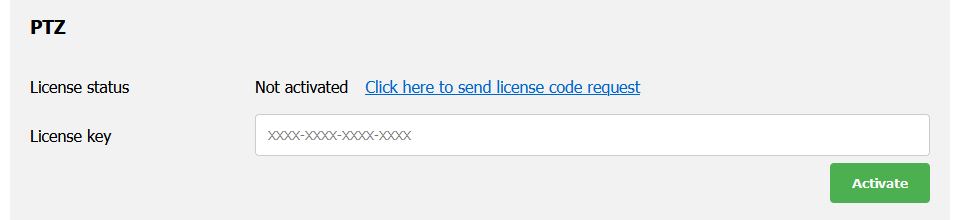
4. Choose the protocol from the Mode drop-down menu to match your camera.

5. Type the IP address and the port number of your PTZ camera. Confirm by pressing "Submit".
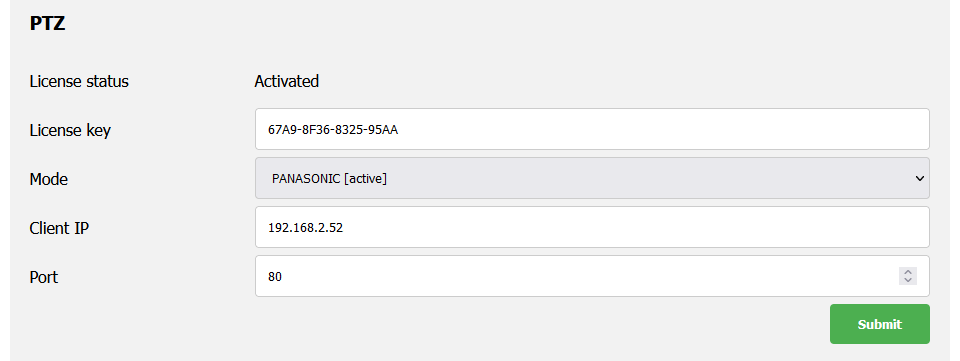
6. Connect the KAIROS panel to your local network. When you choose the group created by the Slidelink you've configured, the KAIROS will detect all camera axes (Pan, Tilt, Roll, Focus, Zoom, Iris). You don't have to calibrate them. They will use the device's default range.
CONNECTION DIAGRAM: